The latest news on web design, search engine positioning, internet marketing from a Winnipeg web design company.
How To Display 'Pirate' English in Facebook
Published Thursday, April 30, 2009 by Winnipeg Web Design | E-mail this post
With the amusing new option to select 'Pirate' English as a facebook language option, we created this tutorial to show you how to implement this in your own profile and what some of the highlights are.
- Scroll to the bottom of page and click on the language link in the bottom left-hand corner.
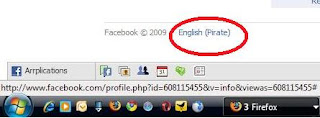
- You will see the language selection window pop up, choose English (Pirate). [yes, it's still in beta... i think they haven't finalized the proper pirate term for "throw a sheep" yet]

- Click the 'Arrr!' button. (yea, 'Arrr' means 'okay' in pirate talk...)
- Enjoy your new pirate language facebook layout!
About me
- I'm Winnipeg Web Design
- From
- My profile
Previous posts
- Google Profile, have you got one yet?
- Social Media makes superstar out of someone who ha...
- Joseph Ranseth's Personal Blog
- New Website Design for the vine multimedia
- Online Tax Preparation with RapidTax.com
- Election 2008 - Joseph Ranseth for President? :)
- Winnipeg UPS Store - Printing, Shipping and More!
- LittleZenMinds.com offers Educational Children's T...
- Federal Budget available on Winnipeg Accounting Fi...
- Depression: News, treatment, nutrition & drugs.
Archives
- 12/01/2005 - 01/01/2006
- 01/01/2006 - 02/01/2006
- 02/01/2006 - 03/01/2006
- 03/01/2006 - 04/01/2006
- 04/01/2006 - 05/01/2006
- 05/01/2006 - 06/01/2006
- 06/01/2006 - 07/01/2006
- 07/01/2006 - 08/01/2006
- 08/01/2006 - 09/01/2006
- 01/01/2007 - 02/01/2007
- 02/01/2007 - 03/01/2007
- 03/01/2007 - 04/01/2007
- 07/01/2007 - 08/01/2007
- 09/01/2007 - 10/01/2007
- 10/01/2007 - 11/01/2007
- 11/01/2007 - 12/01/2007
- 01/01/2008 - 02/01/2008
- 02/01/2008 - 03/01/2008
- 03/01/2008 - 04/01/2008
- 09/01/2008 - 10/01/2008
- 10/01/2008 - 11/01/2008
- 11/01/2008 - 12/01/2008
- 02/01/2009 - 03/01/2009
- 03/01/2009 - 04/01/2009
- 04/01/2009 - 05/01/2009
- 05/01/2009 - 06/01/2009
- 06/01/2009 - 07/01/2009
- 07/01/2009 - 08/01/2009
- 07/01/2010 - 08/01/2010


0 Responses to “How To Display 'Pirate' English in Facebook”
Leave a Reply